[This is an English blog post to share my Group Generators, which I’ve shared in a previous blog post in Danish]
I use groups in almost every lesson, and for that reason I’ve made a Group Generator in Excel. With my Group Generator you only write the students names once and the you can use the Group Generator over and over again. You can download the Group Generator at the bottom of this post.
Features
- If some of the students are absent I just mark them in the document and the absent students will be placed last in the groups.
- Select the number of groups you want and the groups are created instantly and you can easily regenerate the groups.
- There are two options for group generating:
- Random
- Random, but boys and girls are distributed equally in the groups (you can also use this to make seperate boy/girls-groups if you read the groups vertically)
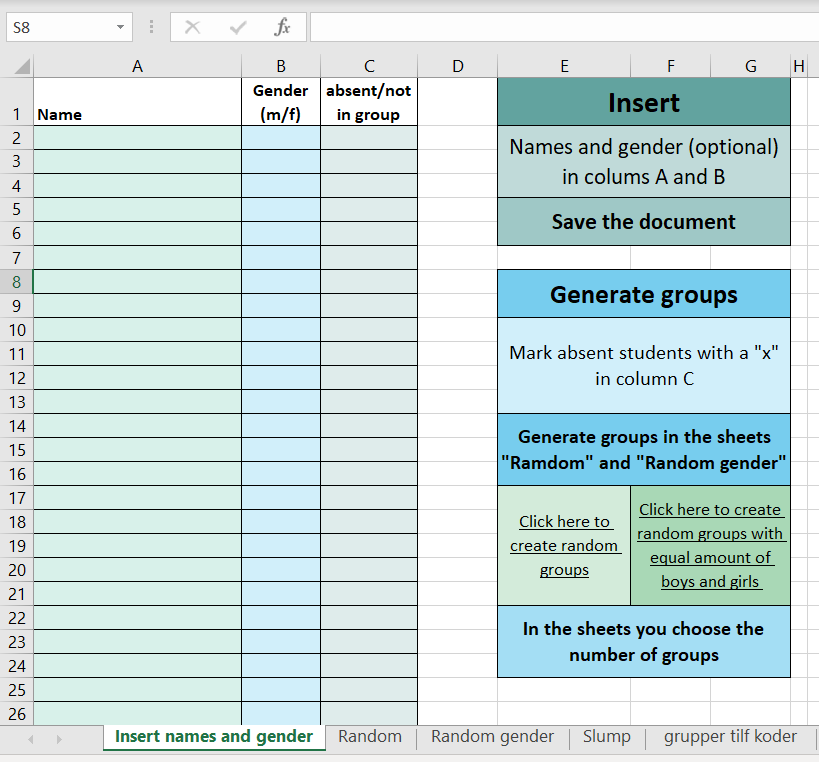
Get the Group Generator
Group Generator as a Google Sheet

Comments